1. 效果圖預覽 2.基本功能 3.基本實現 1. 自定義屬性 2.基本方法 更多用法 詳見代碼,這裡就不全部粘貼了。 3.使用示例: 項目源碼下載 導入自己項目 How to How to How to To get a Git project into your build: To get a ...
1. 效果圖預覽
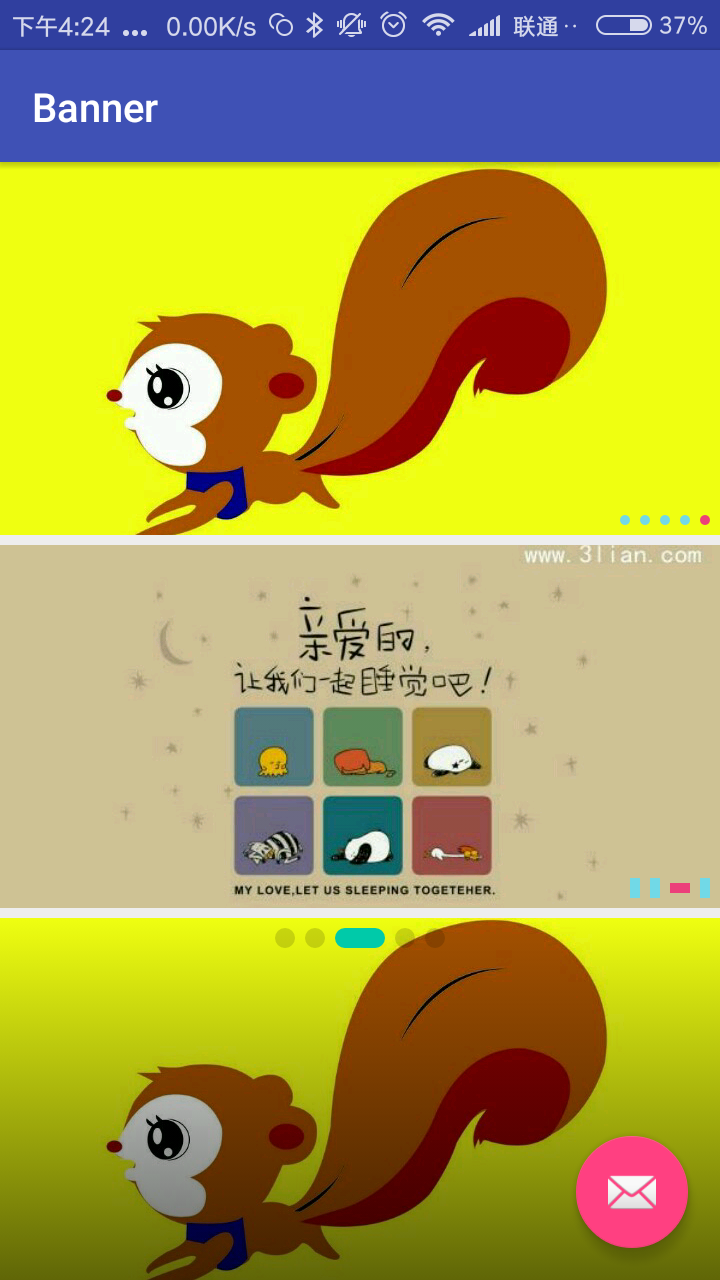
2.基本功能
一個簡單方便的輪播圖組件,基於viewpager 基礎上進行的封裝。
可設置 項目中圖片,網路圖片, View;
支持迴圈自動播放,手勢滑動切換,item點擊事件,可設置 點點的樣式寬高、顏色、大小、位置 ,;
可設置蒙層;可設置 是否允許滑動;可設置 是否允許迴圈。
3.基本實現
1. 自定義屬性
<declare-styleable name="BannerLayoutStyle">
<attr name="maskStartColor" format="color|reference" />
<attr name="maskEndColor" format="color|reference" />
<attr name="selectedIndicatorColor" format="color|reference" />
<attr name="unSelectedIndicatorColor" format="color|reference" />
<attr name="indicatorShape" format="enum">
<enum name="rect" value="0" />
<enum name="oval" value="1" />
</attr>
<attr name="selectedIndicatorHeight" format="dimension|reference" />
<attr name="selectedIndicatorWidth" format="dimension|reference" />
<attr name="unSelectedIndicatorHeight" format="dimension|reference" />
<attr name="unSelectedIndicatorWidth" format="dimension|reference" />
<attr name="indicatorPosition" format="enum">
<enum name="centerBottom" value="0" />
<enum name="rightBottom" value="1" />
<enum name="leftBottom" value="2" />
<enum name="centerTop" value="3" />
<enum name="rightTop" value="4" />
<enum name="leftTop" value="5" />
</attr>
<attr name="indicatorSpace" format="dimension|reference" />
<attr name="indicatorMargin" format="dimension|reference" />
<attr name="autoPlayDuration" format="integer|reference" />
<attr name="scrollDuration" format="integer|reference" />
<attr name="isAutoPlay" format="boolean" />
<attr name="defaultImage" format="integer|reference" />
<attr name="isIndicatorVisible" format="boolean" />
<attr name="cornerRadii" format="dimension|reference" />
</declare-styleable>
2.基本方法
//添加本地圖片路徑 public void setViewRes(List<Integer> viewRes) {。。。} //添加網路圖片路徑 public void setViewUrls(List<String> urls) {。。。} //添加任意View視圖 private void setViews2(final List<View> views) {。。。}
// 設置是否允許 迴圈 public void setLoop(boolean loop) { } // 設置是否可以滑動 public void setSlideable(boolean slideable) { }
更多用法 詳見代碼,這裡就不全部粘貼了。
3.使用示例:
<com.dzq.widget.CustomBannerView android:id="@+id/banner" android:layout_width="match_parent" android:layout_height="wrap_content" android:layout_weight="1" app:autoPlayDuration="2000" app:defaultImage="@drawable/bg_banner" app:indicatorMargin="@dimen/indicatorMargin" app:indicatorPosition="rightBottom" app:indicatorShape="oval" app:indicatorSpace="@dimen/indicatorSpace" app:isAutoPlay="true" app:isIndicatorVisible="true" app:scrollDuration="1000" app:selectedIndicatorColor="@color/color_ec407a" app:selectedIndicatorHeight="5dp" app:selectedIndicatorWidth="5dp" app:unSelectedIndicatorColor="@color/color_71d9e7" app:unSelectedIndicatorHeight="5dp" app:unSelectedIndicatorWidth="5dp" /> <com.dzq.widget.CustomBannerView android:id="@+id/banner2" android:layout_width="match_parent" android:layout_height="wrap_content" android:layout_marginTop="5dp" android:layout_weight="1" app:autoPlayDuration="2000" app:defaultImage="@drawable/bg_banner" app:indicatorMargin="@dimen/indicatorMargin" app:indicatorPosition="rightBottom" app:indicatorShape="rect" app:indicatorSpace="@dimen/indicatorSpace" app:isAutoPlay="false" app:isIndicatorVisible="true" app:scrollDuration="1000" app:selectedIndicatorColor="@color/color_ec407a" app:selectedIndicatorHeight="5dp" app:selectedIndicatorWidth="10dp" app:unSelectedIndicatorColor="@color/color_71d9e7" app:unSelectedIndicatorHeight="10dp" app:unSelectedIndicatorWidth="5dp" /> <com.dzq.widget.CustomBannerView android:id="@+id/banner3" android:layout_width="match_parent" android:layout_height="wrap_content" android:layout_marginTop="5dp" android:layout_weight="1" app:cornerRadii="5dp" app:indicatorMargin="@dimen/indicatorMargin" app:indicatorPosition="centerTop" app:indicatorShape="rect" app:indicatorSpace="@dimen/indicatorSpace" app:isAutoPlay="false" app:isIndicatorVisible="true" app:maskEndColor="#00000000" app:maskStartColor="#99000000" app:scrollDuration="1000" app:selectedIndicatorColor="#00CAA9" app:selectedIndicatorHeight="10dp" app:selectedIndicatorWidth="25dp" app:unSelectedIndicatorColor="#26000000" app:unSelectedIndicatorHeight="10dp" app:unSelectedIndicatorWidth="10dp" />
導入自己項目
How to
To get a Git project into your build:
Step 1. Add the JitPack repository to your build file
Add it in your root build.gradle at the end of repositories:
allprojects {
repositories {
...
maven { url 'https://jitpack.io' }
}
}
Step 2. Add the dependency
dependencies { compile 'com.github.dingzuoqiang:CustomBannerView:v1.0' }



